You can directly jump to specified pages in a PDF. ZIP packing and compressed file unpacking is also supported. Debian packages can be directly installed. Files can be sent as email attachments. Text files and property lists can be edited. Folders and files can be bookmarked. In addition, files can be uploaded and downloaded from iFile's built-in web server. Last but not least, the built-in audio player can be used together with Music Controls (Cydia). Files saved from a web page with the Safari Download Manager or from an email with AttachmentSaver can be directly opened in iFile.
For those who would like to install the old version of iFile you can download it here.
BugFix released:
- Fixed issue with not being able to create directories containing spaces in their path.
- Fixed issue that spinning wheel still did not disappear for some users.
- Fixed issue that pressing + button to add a file/folder/link for fourth time crashed iFile.
- Corrected bug that changes in a String field of an Array in a property list did not get stored.
- Corrected that after a change of a file in Property List Editor or Text Viewer the file browser did not get updated.
How To Install cracked iFile 1.5.0-4 .deb file
Auto Installation Using i-FunBox
- Uninstall iFile (if already installed) and respring.
- Download iFile cracked .deb file here
- Rename the downloaded deb to ifile.deb
- Copy the file to var/mobile on your iphone
- Open up mobile terminal on your iphone and do the following
- Type in su (press return)
- Type in alpine (press return)(Change your default password due to security reason)
- Type in dpkg -i ifile.deb (press return)
- Reboot and respring your iPhone
Auto Installation Using i-FunBox
You may click here for easy way of auto installation using i-FunBox. Just use your USB cable!
OR
Auto Installation
Ssh your iPhone. You may see instruction on how to install .deb file via SSH. And make a folder called AutoInstall in/var/root/Media/Cydia/ so you have /var/root/Media/Cydia/AutoInstall which is case sensitive and drop this debs file in the autoinstall folder, reboot and respring your iPhone.
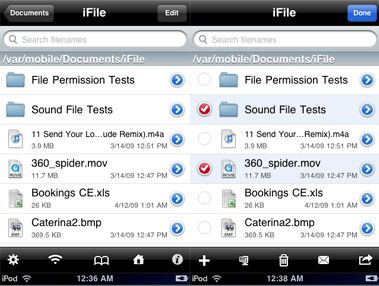






0 comments
Post a Comment