 This file manager is suitable for PC. You can manage and transfer your file just like Windows File Explorer as general purposes on Jailbroken iPhone & iPad via USB cable. You can use your iPhone & iPad as an USB Portable Disk for general files. You also can search files in the entire file system of iPhone/iPod Touch/iPad by matching files name and sizes. With user friendly of UI, i-funbox allow you to transfer your favorite music and manage your video without iTunes.
This file manager is suitable for PC. You can manage and transfer your file just like Windows File Explorer as general purposes on Jailbroken iPhone & iPad via USB cable. You can use your iPhone & iPad as an USB Portable Disk for general files. You also can search files in the entire file system of iPhone/iPod Touch/iPad by matching files name and sizes. With user friendly of UI, i-funbox allow you to transfer your favorite music and manage your video without iTunes.Beside that, i-FunBox can do some auto installation of .deb file or cydia apps even the cracked cydia apss in easy way, just drag and drop the .deb file which you want to install it into "Cydia Apps Install" without using SSH. Here there is some short tutorial on how to auto install Cydia Apps using i-FunBox.
1. Go to www.i-funbox.com and download the latest version of i-FunBox. Once download completed, just unzip and extract the file into one folder.

2. Launch i-FunBox by clicking "iFunBox.exe" icon. Then connect your iPhone/iPad/iPod Touch to your PC via USB cable. i-FunBox will detect your idevice automatically as shown below.
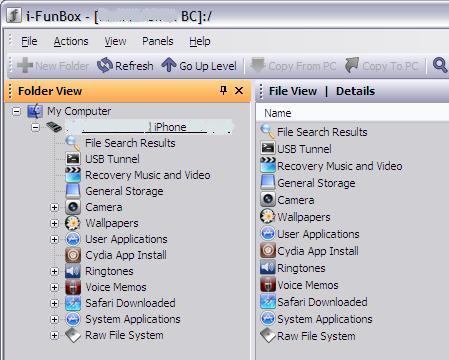 3. Just go and click on cydia icon which is "Cydia App Install" which is at the top of i-FunBox UI shows the location as //var/root/Media/Cydia/AutoInstall.
3. Just go and click on cydia icon which is "Cydia App Install" which is at the top of i-FunBox UI shows the location as //var/root/Media/Cydia/AutoInstall.
 5. Once done, you may disconnect your iPhone/iPad/iPod Touch by hit the button "Device Safe Removal" which is located at the bottom of the right corner of the panel. Then you have to reboot & respring your iPhone/iPad/iPod Touch. Enjoy!
5. Once done, you may disconnect your iPhone/iPad/iPod Touch by hit the button "Device Safe Removal" which is located at the bottom of the right corner of the panel. Then you have to reboot & respring your iPhone/iPad/iPod Touch. Enjoy!







0 comments
Post a Comment