 The Spirit jailbreak tool is simply awesome. It’s super easy and offers Untethered Jailbreak for all iPhones. For those who are new to jailbreaking, you probably wonder why you need to jailbreak. As you may know, the App Store is tightly controlled by Apple and only approved iPad apps can make into the app store.
The Spirit jailbreak tool is simply awesome. It’s super easy and offers Untethered Jailbreak for all iPhones. For those who are new to jailbreaking, you probably wonder why you need to jailbreak. As you may know, the App Store is tightly controlled by Apple and only approved iPad apps can make into the app store.For instance, an innovative app that intends to brings dashboard to iPad was rejected by Apple. However, this rejected apps is now available on jailbroken iPad. By jailbreaking your iPad, it brings endless possibilities to this magical device and allows you to install these third party application through cydia. Assumed that you are running iPhone OS 3.2 and iTunes 9.1 on your computer. You may read for further information about Spirit here.
1. Before you proceed to jailbreak process, remember to sync your iPhone with iTunes to backup all your data.
2. Download Spirit jailbreak tool from here (Windows / Mac ) and extract the zip file.
3. Launch the Spirit application

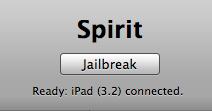
5. Your iPad will be rebooted and automatically goes through the Spirit jailbreak process. Don’t touch the iPad or disconnect the USB. Just wait. Once completed, your iPad is jailbroken with cydia installed.
 6. Please note that cydia on iPad is still in beta. It may crush intermittently. Also, some packages in Cydia are still not compatible with iPad yet and may screw up your system that requires you to restore. If you are scared about that, I suggest you to hold off the jailbreak and wait until cydia for iPad comes out-of-beta.
6. Please note that cydia on iPad is still in beta. It may crush intermittently. Also, some packages in Cydia are still not compatible with iPad yet and may screw up your system that requires you to restore. If you are scared about that, I suggest you to hold off the jailbreak and wait until cydia for iPad comes out-of-beta.





0 comments
Post a Comment