Note: For the meantime, iBluenova does not works on iPhone 2G.

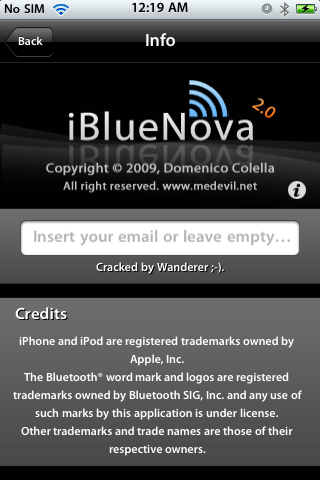
How To Install iBluenova 2.0 Via Mobile Terminal
- Download iBluenova deb. file here
- After downloading the deb file above rename it to iblue.deb
- Copy it to var/mobile on your iphone and install using ifile or do the following
- Open up mobile terminal
- Type in su (press return)
- Type in alpine (press return)(Change your default password due to security reason)
- Type in dpkg -i iblue.deb (press return)
- Reboot and respring your iphone.
Ssh your iPhone. You may see instruction on how to install .deb file via SSH. And make a folder called AutoInstall in/var/root/Media/Cydia/ so you have /var/root/Media/Cydia/AutoInstall which is case sensitive and drop this debs file in the autoinstall folder, reboot and respring your iPhone.
OR
Auto Installation Using i-FunBox
Auto Installation Using i-FunBox






0 comments
Post a Comment