 For those who would like to customize iPhone with new themes, here there is the most recommended theme available in Cydia for free. It’s called Vista Mobile theme and it size about 5.5mb. It give your iPhone/iPod Touch the look and feel of Vista with this complete theme for winterboard. Includes full springboard theme with app icons and fading wallpaper, UIimages, and UIsounds.
For those who would like to customize iPhone with new themes, here there is the most recommended theme available in Cydia for free. It’s called Vista Mobile theme and it size about 5.5mb. It give your iPhone/iPod Touch the look and feel of Vista with this complete theme for winterboard. Includes full springboard theme with app icons and fading wallpaper, UIimages, and UIsounds.Your iPhone must already unlocked/jailbroken in order to use WinterBoard. Winterboard on iPhone (like its predecessor Summerboard for iPhone 1.1.4) is an iPhone theme manager that allows you to change any WinterBoard/SummerBoard theme on iPhone. See instruction here on how to install Winterboard.
Install Vista Mobile Theme Via Cydia
Step 1: Launch Cydia installer. Select “sections” at haptic menu, select “Themes (Complete)” category and select “Vista Mobile” or you can tap “Search” in Cydia and type “Vista Mobile”.
 Cydia
Cydia

Step 2: Select “install” button at the right top and confirm it to install. Once completed your iPhone restart automatically.
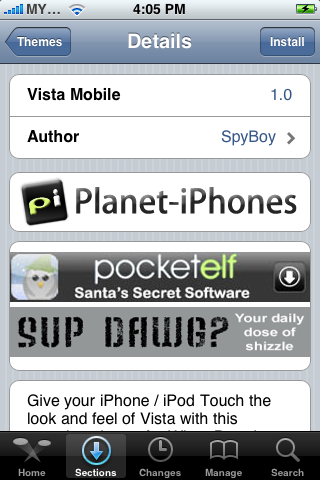
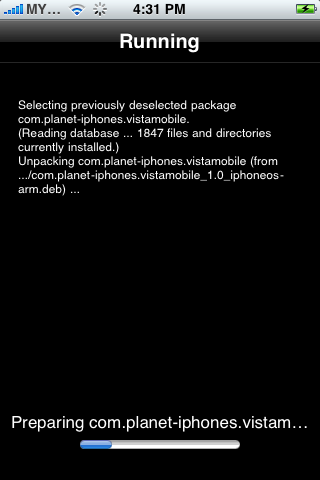
Step 3: Its look like your Vista Mobile theme still does not appear on the SpringBoard. Actually your theme still in the “unactive” condition. To activate it, just launch Winterboard and select “Vista Mobile”. Your WinterBoard will verify with mark symbol. Press "Home" button and you’ll then bring back to the locked screen. Unlock it and you’ll see a fresh new look of your iPhone.

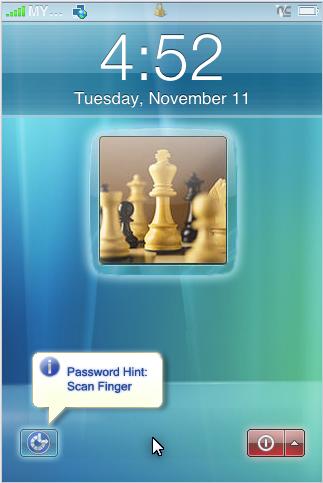











Looks cool .. i will try it now .. Thanks